Review : Razer Sabertooth
29 Jul
I am primarily a PC / PS3 gamer, pretty much content with the keyboard and mouse and the Sixaxis / Move / Sharpshooter controllers for the PS3. Until a couple of years ago when I felt the need for a Gaming controller to hook up to my PC, mostly for GTA IV. I had heard really great reviews of the standard XBOX 360 wireless and wired controllers, but I was looking at something more : that is when I came across the Razer Onza Tournament Edition and it served me well for the half year that is lasted !
The build quality on the Onza was great, but within 6 months of moderate usage I noticed a constant pull on the Y-Axis of the left analog stick causing the camera to constantly drag downwards. Searching through the internet I found that this was quite a common issue and I guess mostly perpetrated by the adjustable resistance analog stick mechanism which though great in theory and practice was not so great in the implementation. You see, one had to adjust the tension on the analog sticks by turning a mechanical dial beneath the analog nubs, which according to me made it quite prone to mechanical failure and that’s what happened with my controller. Another gripe that I had with the Onza that there was 3 shoulder buttons, out of them a pair being re-programmable to any other other keys on the controller. Though these were quite helpful, they were situated just below the LB/LT and RB/RT buttons of the controller and were exactly the same shape and size as of the LB and the RB buttons, so often they would get pressed by mistake in the heat of action instead of the LB/RB buttons and depending on what they were mapped to, would sometimes lead to totally undesirable consequences. The third gripe that I had was with the directional buttons, they were in more of a circular arrangement with slots between the buttons to differentiate them which I never liked much because I am more used to separate direction buttons and thus never got properly used to of that in the Onza.
Now coming to the Sabertooth, almost all of these little annoyances have been done away with and is in every way an upgrade over the Onza. The centerpiece of all the action being the small OLED screen that has been introduced in this iteration which controls most of the functionalities surrounding the customization of the device. There are two customization profiles that can be set on the fly using this screen, custom button mapping can be done (on programmable buttons, did I mention there were 6 of them !), a test mode to check whether your controller is functioning all right and heck you can also toggle the backlight and rumble features through this screen. This is not all that can be done with the screen though : the analog stick sensitivity options are still there but the mechanical implementation of the same has been done away with so you can adjust their sensitivity purely via the screen. This does away with my primary gripe with the Onza and thus makes the Sabertooth much less prone to mechanical failure.
Now coming to the fully programmable buttons, two of them are situated on the shoulder, again between the LB/LT and RB/RT buttons but the are quite a bit offset towards the center and smaller in size so they are quite distinguishable and there’s no chance at all that you’ll press them if you do not explicitly intend to. Strike gripe number two off the list ! And yes, Razer has reverted to the separate direction button design and there went my gripe number three for the Onza.
The other four programmable buttons is where things become more interesting. They are situated in the backside of the controller and are in a rocker arrangement, you can trigger them by pushing them up or down and are easy to reach and trigger with your middle finger. The best part is that if you have no use of these triggers, you can unscrew them with the screwdriver that comes bundled in and use a couple of bundled rubber plugs to seal the hole. I would say that’s damn good for customizability ! Also another advantage that these triggers might have, if you are gaming on an XBOX is that for FPS games, one can ideally map both downward triggers to the fire button (in burst fire mode) and can really pull off nice accurate headshots with easy and little finger fatigue by pressing them both in quick succession. But I mostly play FPS games on my PC so I am quite comfortable with my Razer Deathadder and Goliathus combo.
The overall build quality is Razer good with the controller feeling quite great to hold with a rubberized coating all over it, a 3 meter braided controller cable with a quick release feature that will release the controller cable mid way and not harm or dislodge your console / laptop to which you have it plugged to should you or someone else happen to trip over it ! And all this awesomeness comes in a pretty well built carry case to boot !!!
The only gripe that I have with the controller is it’s price. It retails for around Rs 6500 and would appeal to only the elitists or people with really deep pockets (I was lucky to receive a discount on the product and paid the difference in exchange for my faulty Onza). With the XBOX 360 wired controller retailing for around Rs 2000 and the XBOX 360 Wireless controller retailing for around Rs 3000, t’s a hardsell to the common mass. But if you are a gamer and looking for quite a bit of customizability and of course have the money to shell out, then the Sabertooth will not disappoint you under any circumstance ! Needless to say I am loving mine 🙂
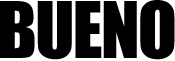

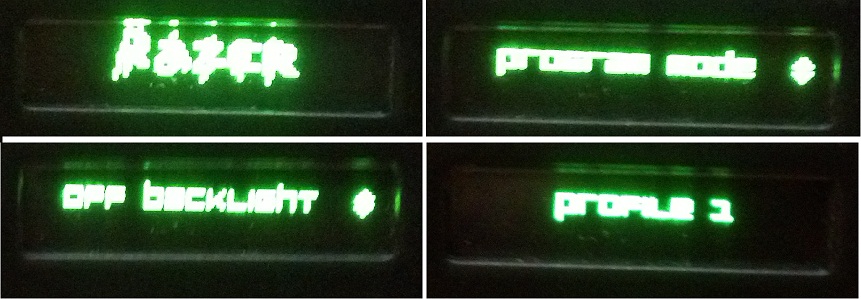





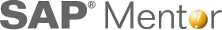



Recent Comments